
We are living in the Internet era and everyone and everything is going digital. And along with it, the cybercrimes are increasing more than ever.
Hackers attack every 39 seconds, on average 2,244 times a day.
Everyone is concerned about securing data and protecting privacy. Since the traditional way of working is gradually shifting to the digital workplace, securing data and privacy has become more important than ever.
In 2014, Yahoo! announced it had suffered a cyber attack in 2014 that affected 500 million user accounts constituting the largest massive hacking of individual data directed against a single company.
One single incident is enough to turn your life and your organization upside down. So, it is necessary to take major steps early to secure your data and privacy. Prevention is better than cure.
Different Ways to Secure Data and Privacy
With the advancement in technology, hackers are taking advantage of technology to compromise our data and privacy. We ourselves are taking the technology lightly and using them carelessly. So, hackers are taking advantage of our carelessness and stealing our data.
We need to be aware that even small things matter and be alert every time when using technology. Hackers are always looking for an opportunity and it’s our responsibility to never give them the opportunity they are looking for.
We must do what we can to secure our data and privacy. So, here are several ways to secure our data and privacy.
Research Every App You Install

You need to be careful when installing every app on your devices. You should always install apps from trusted sources such as Google Play, Apple’s App Store, and so on. If you are downloading apps from an untrusted source, then you are inviting hackers to compromise your data and privacy.
You need to research the app you are installing properly before downloading it. The apps you are using might be stealing your data and sharing your data without you knowing about it. The third-party apps might have malware or harmful code that might be inserted and hidden well in the app. Until and unless the apps are safe and are from trusted sources, never download and install third-party apps.
Set a Strong Password

You always need to set strong and unique passwords. Setting only strong passwords is not enough. Most people set the same passwords for every device, for different accounts. Even if one of the passwords is leaked, then every device and every account you have will be compromised. You must avoid such a habit and should always set different passwords for your devices and accounts.
You need to set passwords for every device. This will save your data if your devices get stolen or are lost. If it is a hassle to remember every password, then you can also set up fingerprint authentication. And, make a habit to change passwords from time-to-time as well.
Use Password Manager
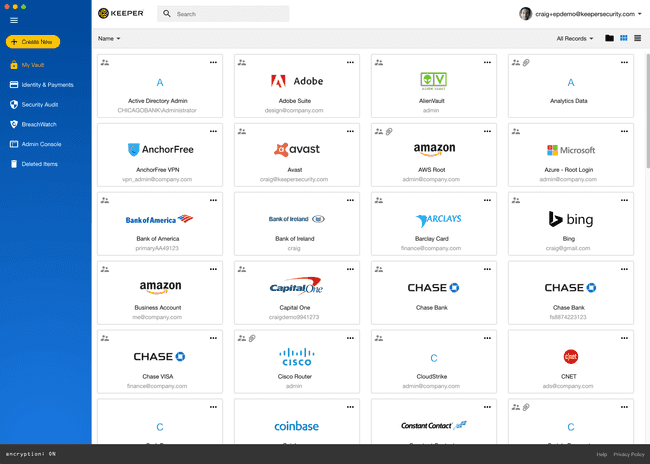
You can use a password manager app to store all your passwords. The password manager not only saves your password but also suggests strong and unique passwords. Most of the browsers nowadays have a built-in password manager or you can use popular password manager tools like LastPass, 1Password, Keeper, and so on.
Days are gone when you have to remember every password, but now the password manager app lets you store your passwords as well as access your every account with a one-tap mechanism. All the passwords are encrypted so a password manager is safe and secure.
Set up Two-Factor Authentication

2FA (Two-Factor Authentication) adds more security to your devices and accounts by adding a combination of multiple factors such as email and password and verification code or email and password and phone number or email and password and question-answer, and so on. The verification code is sent to the email or phone number of the user.
Until and unless both the factors are passed, a user cannot grant access to the devices or accounts. It is safer than only setting passwords.
Secure Your Browsing
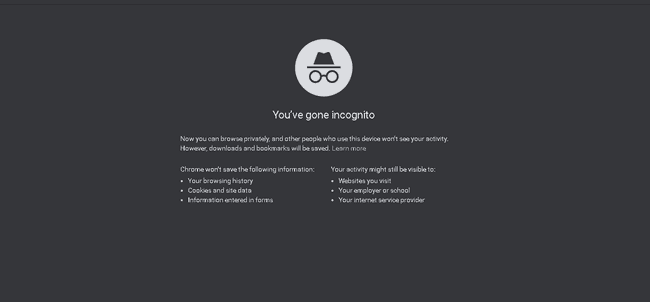
You should try using the incognito mode provided by the browser. Remaining anonymous helps users protect themselves when using the internet from hackers. Incognito mode doesn’t save browsing histories and cookies making it difficult for hackers to track you and steal your data.
Whenever you are browsing, keep the habit of turning off the third-party cookies. Turning on cookies tracks your browsing data, behavior. So, turning off cookies will prevent tracking your data and browsing behavior.
Be Extremely Careful of Public Wi-Fi

It is common to use public wifi or free wifi when you are out. People prefer to use such wifi rather than using mobile data which is much safer. Using such wifi makes us vulnerable to an attack by a hacker.
An unsecured public or free wifi is the perfect opportunity for hackers to hack your devices and compromise your data. If possible, always use mobile data rather than public or free wifi, if you don’t want to expose your personal information, banking information, accounts and passwords, and so on.
Public or free wifi doesn’t have any means to secure your data because it is open. So anyone using the same wifi can see the data you are transmitting. So it is highly recommended to be extremely careful when using public or free wifi. Using a trusted VPN whenever you are using public or free wifi will encrypt your data which will make it difficult for hackers to steal your data.
Secure Your Cloud Services

Nowadays people don’t use flash drives to store data rather they use cloud services to store their data online. You need to ensure that the cloud service you chose is safe and secured. Some cloud services might access your data. So, you must ensure that your data and privacy is secured and is in safe hands.
You should always go for trusted cloud services and those that have a great reputation.
Delete Accounts You Never Use

People tend to forget about the accounts that they no longer use. These accounts may hold personal data that may be exposed to hackers. You may have forgotten about them, but hackers may take advantage of your carelessness and steal your data. So, it is necessary to delete the accounts you no longer use.
Such accounts might have linked to your phone numbers, other social accounts, and so on. You can also create disposable accounts to use only for a specific purpose and delete those accounts whenever the purpose is finished. It’s much safer.
If you have any unused accounts, then remember to delete such accounts to remain miles away from hackers.
Never Store Passwords in Clouds
You might be using a secured cloud service. Anything might happen anytime. So, it’s safe to never store your passwords on your cloud service.
Some people have the habit of taking pictures and screenshots of passwords and storing them in the clouds. Cloud services have an auto-backup service that automatically stores data to the clouds. Without knowing, the picture and screenshots of passwords you take might be stored in the cloud.
So, it’s sometimes safe to disable auto backup data in clouds. More importantly, never take pictures and screenshots of passwords from your devices.
Be Careful When Sharing or Posting Online

There are 7.7 billion people in the world, with at least 3.5 billion of us online.
Facebook, the largest social media platform in the world, has 2.4 billion users.
The above trend is going to increase even more in 2020. You can realize how much data is stored and shared online. The post you share online remains forever until you remove it. Within this time, someone might have stored the post and data you shared online.
Not only hackers but, people with bad intentions might track you down with the information you post online. So, it is best to never post vulnerable and personal information too much online.
Nowadays, people share their location on social media platforms. This might be the best opportunity for bad people to either kidnap you or break into your house when you are not there. By doing this, you are inviting hackers to steal your data and bad people to harm you. So, always be careful of what you share or post online.
Update Every Device and Software

You should never fail to update your devices and software. These updates come with the latest security patches making your devices and software more secure than ever. If you fail to install the latest updates, then your data are at risk of being compromised. These updates are released to secure your devices and software from threats.
Old versions of devices and software might have security flaws. So, it’s best to update your devices and software. You can also enable the auto-update feature to automatically update whenever new updates are released.
Disable Lock Screen Notifications

Most of us enable lock screen notifications to make it easier for us to see important messages and notifications. But, is it safe to enable lock screen notifications? Is it more important than our privacy?
You need to hide your personal information rather than showing it to others. Strong passwords and two-factor authentication are useless if you have enabled the lock-screen notifications. Anyone can view your information without needing passwords. So your privacy is compromised.
So it is better to disable lock screen notifications.
Lock Your Apps
Many of us download and install different apps on our devices. Such apps require accounts and passwords to access them. And, in some apps, you are required to enter personal information including banking information. So to make your apps more secure, you are advised to lock your apps with strong passwords and set up two-factor authentication.
You can also use an app locker but install secured and trusted ones.
Encrypt Your Data
Encryption is a process of converting your data and information into a code that makes it difficult for others to understand the data. People with authorization can only access the data thus, preventing unauthorized access.
In this way, you will be able to protect your personal and sensitive data from an unknown person thus, enhancing your data security.
Backup Your Data
You need to backup your data time-to-time online or on a hard drive. Backup helps to protect your data if your device is lost or stolen. This helps to protect your important data.
You also won’t lose any data if something happens to your device. This also helps you save time to recover your data if your data is lost.
Enable Firewall
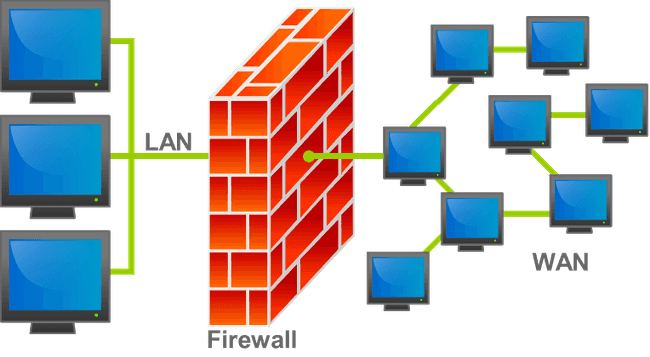
A firewall is a program in a system that blocks unauthorized access as well as dangerous programs and viruses from entering your system.
It protects your system from any attack like viruses, malware, spams, thus keeping your private and sensitive data protected. So, it is recommended to enable the system firewall to block unwanted access and unwanted content.
Use Antivirus

You download different apps on your devices. But, be careful when downloading and installing such apps. Such apps might be infected with viruses, malware, and worms. Once activated, they replicate unwanted files and apps in your devices and data are lost. In the worst case, hackers steal your data.
Most of the attacks are done for ransom. So, it is really necessary to use antivirus software to protect your devices from viruses, malware, and worms. To avoid getting your devices infected, you need to use the best antivirus software present in the market such as Kaspersky, Norton, McAfee, and so on.
Check and Configure App Privacy Settings

You need to use the best privacy settings that your device offers. And whenever you download an app, check their privacy settings and configure that protects your data and privacy.
And, when you install an app, it always asks for different permissions to properly run the app. Be careful when you give permission. Some of the apps might access your data and share your data without your knowledge. So, research about the app thoroughly before downloading the apps.
Be Mindful of Every Link You Click
Always avoid yourself from clicking every link you get. The links you get might be infected, so never click on any suspicious links.
You might get an email or an ad might pop-up when surfing the Internet with good offers convincing you to click on the links. Such links ask to enter information or harmful code or viruses, ransomware might be activated. No matter what, avoid clicking such links.
Spam emails are also very easy to get access to your data online. Such users fall into the scams of frauds and hackers. They lock you out from accessing your data and mostly ask you ransom to get access to your data.
Nowadays, it has become hard to identify which links and emails are legit and which are not. So, be careful of any links before clicking them.
Use VPN

VPN helps you remain anonymous while browsing and makes it difficult for hackers to track your data and browsing behavior.
Using a VPN helps to protect your data and privacy whenever you are online. It creates an encrypted tunnel to transmit your data over the Internet. So, it makes it difficult for hackers to identify and access the data you are transmitting over the Internet because all your data is in an encrypted form.
Whenever you are online or using public wifi, be sure to use a VPN but from a trusted source.
Use HTTPS Links

HTTPS is a secure version of HTTP in which S stands for “Secure”. Hackers intentionally put malicious ads and contents on an HTTP site. So, to prevent such activity HTTPS was released.
When browsing sites containing HTTPS, no one can access or eavesdrop the data and information transmitted over the Internet. Because of HTTPS, online banking and online shopping are possible.
You should always be careful when browsing the HTTP site and be careful when providing your personal information. So, always browse sites containing HTTPS because it protects your data and privacy.
Secure Your Social Media Accounts

Most of us put personal information on social media platforms and share our posts frequently. It has become easier for hackers and bad people to track you and your data. Harming you is much easier now since social media like Facebook can make your information public. So, privacy is almost finished because of social media.
So, always remember to never add suspicious people on your social media profiles. Always remember to customize your privacy settings granting access to view your profile to your trusted family and friends.
You should never share your social media accounts and passwords to anyone. Even if they are trusted ones, one single mistake can give the opportunity to hackers and frauds to access your accounts and compromise your privacy.
Remember to Log Out
You always need to log out of your accounts every time you finish using apps. One advantage is that whenever you log out of your accounts, you will get notifications if someone is using your accounts. This way you will save most of your data in case all your data hasn’t been stolen.
If your accounts are not logged out, then there is a possibility that your app is reading your behavior and whatever activities you are doing on your device. This violates your privacy. So, always log out of apps after using them.
In Conclusion
One single incident and one small mistake are enough to compromise your data and privacy. It is important to keep yourself up-to-date about the latest security measures. Cybercrimes have increased more than ever and it is going to increase as long as the technology is advancing.
It might not be easy to keep our data safe from hackers and frauds. Not doing anything is also a great mistake from your side and it is an invitation for hackers to attack you. So, prepare yourself and do everything you can do to secure your data and to protect your privacy.
Practice above mentioned security measures and be one step ahead of hackers in protecting your data and privacy.
If you have an idea, then Truemark will make it a reality. We, at Truemark, never compromise on code quality and security. So, if you want to work with us, please feel free to contact us.
If you have any suggestions regarding the article, please comment below.
References: SecureThoughts, CybintSolutions, Techlicious
