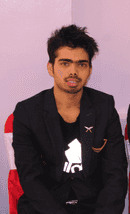What would you expect to be a modern day office? High-tech gadgets, computers with extremely powerful processors, premium softwares and so on, right? In a competitive world, fast and reliable performance is a must to the employees. Using expensive software might not be possible as many of these software may not be easily accessible or user-friendly.
Therefore, many of the browsers today are adding different extensions to help individuals. These extensions can be installed as per the need and scope. Millions of extension on the same platform are ready to be installed in a single click.
These extensions are helpful, reliable, time-saving, and user-friendly. Let's have a look at these important Google Chrome extensions utterly useful for programmers as well as tech geeks.
Grammarly

Grammarly is a widely used extension on Google Chrome. This extension is designed to check for any grammatical errors on almost all platforms or websites online. Grammarly visually shows the errors by a red underline beneath the text. The good feature of Grammarly is, it has a feature to add your text to the dictionary.
It is a digital writing platform where you can type with confidence. Helping over 2 million people every day, it is the best writing assistance for the users to make grammatically correct and well structured content. You don’t need to worry about your poor grammar while sending emails, as Grammarly helps you correct your grammar, and, you can express yourself with more confidence.
Octotree

Exploring codes may be frustrating and irritating so, this extension in chrome helps to explore the source code of a project without having to download many repositories to your machine. With essential features of
- Easy-to-navigate code tree, just like in IDEs.
- Fast browsing with pjax.
- Support private repositories.
By purchasing pro features, you can have access to many other features like multiple themes, enhanced code review, change docking location, file search, GitHub Enterprise, etc.
As it doesn’t collect and share any private information. This helps to store the GitHub tokens in your browser local storage and use them to authenticate with GitHub.
Speedtest

While working, high-speed internet is necessary as it is an essential part of working and sharing ideas or any other content. Sometimes the network may fluctuate due to many reasons. In this case, Speedtest will help to provide the information on bandwidth and internet speed with a single click.
This extension provides information about ping, download speed, and upload speed within a second. It will ask for permission to read and change all your data on the websites you visit. Speedtest also measures how fast websites load and with all the collected information it will display the time to load pages in a browser.
This will help you to be updated about the current state of your network and will provide you a result to take action to solve network problems.
Clockify

It is a free time tracking software for you and your team. The cool feature of this extension is that it has a timesheet that helps to work freely across the projects without losing your time with unlimited users.
Using this extension you and your team can gather reports of work and this will also help to track productivity, attendance, and billable hours. Syncing every data online, this extension will help to track time from anywhere and from any device.
Using this extension, you are free to work from anywhere while tracking your billable hours. You could gather up data of all your working hours and also analyze your capability of working.
Session Buddy

While working for a project, individuals will have 10+ active tabs in a browser which will affect the browser's performance. Many users bookmark for later views.
This extension will help to manage these tabs as well as bookmarks with ease. Being a session and bookmark manager, this extension also has many cool features like
- Save open tabs and restore them later which will help to clear memory and clutter.
- Recover open tabs after a crash or while restarting machine.
- Manages open windows and tabs.
- Save tabs by topic.
- Search opened and saved tabs quickly.
- Provides a feature to export tabs in a variety of formats.
With these features in your browser, you do not have to worry about losing essential information. With this, you will be getting a better browsing experience as well as improved performance while browsing. Organizing your task is related to organizing yourself.
TinEye Reverse Image Search

Similar to Google image search, this displays the information about the origin of the image, owner of the image, and also displays the image in high resolution too.
Instead of using watermarks, metadata, or keywords, it uses image identification technology to locate the image.
It uses a digital signature and fingerprint of an image to locate images including resized, cropped, or images in a click from your browser.
AdBlock

While working online everybody has to face different ads popping out from a page which will be irritating and will directly affect the work. Annoying ads and tracking your browsing will be hard to digest.
As to get rid of different promotional ads, unskippable ads, and distracting popup ads, AdBlock will be a great assistant to improve the browsing experience. This will help to get rid of ads and helps you to enjoy ad-free browsing with a smooth experience.
This will kick away those distracting and tracking advertisements in your browsing session to provide a simpler and smooth browsing experience.
Absolute Enable Right Click & Copy

Sometimes, while browsing you may have experienced that web pages had blocked the right-click function on the page. This will not let any visitors to copy or view the codes of a page. Some pages are not so strict about this function but some are much more strict about the right-click lock. So to re-enable the function, this extension may help you by disabling the Javascript right-click function lock.
Using this extension, you can Remove Copy Text Protection, Enable Right Click Button, Allow Copy and Highlight, and Re-Enable Context Menu. This will let you copy directly from the restricted pages.
Redux DevTools

Redux DevTools is an open-source project and development time package that provides power-ups for your Redux development workflow. It can be used with any other architectures which handle the state. This extension helps a developer by following
- Inspect every state and action payload.
- Go back in time by “canceling” actions.
- Re-evaluate “staged” action on the change of reduced code.
- Easy location of error when redux throws the code actions.
This extension is using context API underneath, for someone they are even doing the same – deep prop drilling.
Multi-browser Screenshots

While developing a web page, it is important to know how pages render on different browsers. Checking one by one may be time-consuming. But, this extension lets you know how pages render across a selection of common browsers and devices like Edge, Safari, Internet Explorer, Chrome, Firefox, Google Nexus, etc.
This extension will generate multiple screenshots to test for cross-browser compatibility on desktop browsers and mobile devices.
Save to Google Drive

While saving varieties of formats from web pages like video, images, documents, audio, etc to your Google Drive, a long and complex process is needed and this will sometimes remain unsaved to drive. Working with a variety of file formats needs much more effort to bring them to your Google Drive.
In this case, a simple extension on a chrome called “Save to Google Drive” will make this process much simpler and convenient. And another interesting feature of this extension is you can convert Microsoft file to google doc format. With a right-click, you can save files to your Google Drive easily. The only thing you need is to provide google drive permission to this extension and this extension will do a lot for you.
Google translate

While visiting web pages some of the pages may have a different language and this will bring curiosity to know what's written. As the contents of web pages are English but sometimes the page may have unfamiliar language included which will down the experience of browsing.
The google translate extension on chrome will help to translate the unfamiliar text to the desired language and also has a feature to translate the entire page. Using the extension will drive to the exploration of many pages across the globe. A free tool powered by google will translate any language to an understandable one and provides a feature to highlight text and pronounce the text.
Therefore, picking up extensions is quite hard from millions in a store. We selected some of the most important and useful extensions to help you out and bring a smoother experience in your projects and writings. From those millions of extensions, we choose the best one for you which will assist in your work or project. These are the best chrome extensions for that everyone must use. And, if you are a designer, then read our another amazing article about 8 must-have Google Chrome extensions for designers.
If this helped you out, make sure to share this with others and leave a comment about which one you mostly used in your daily work or projects.